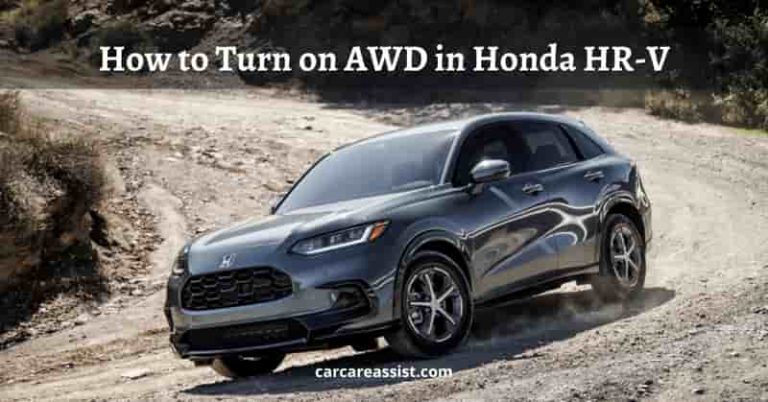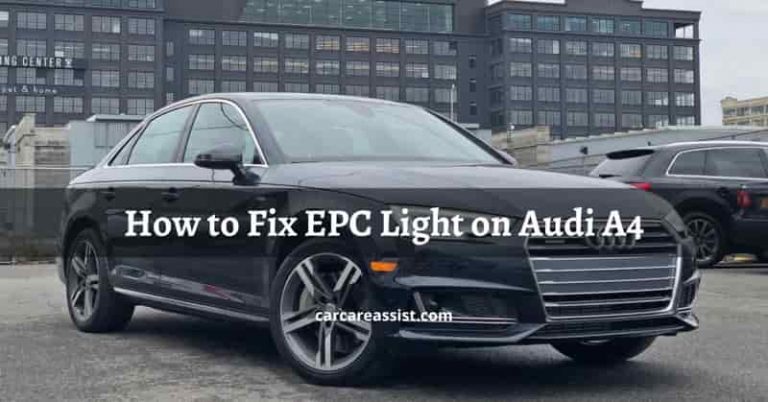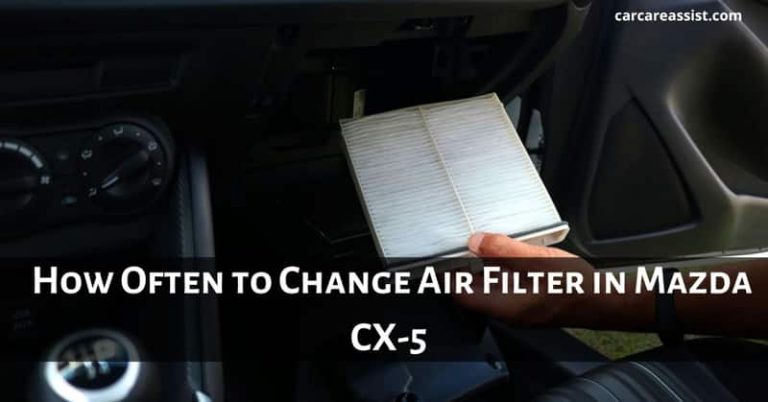How to Turn Off Speed Warning on Audi Q5: The Complete Guide
If you’re like most Audi Q5 drivers, you appreciate the convenience and peace of mind that comes with the car’s speed warning system. However, there may be times when you don’t want or need the system to alert you of your speed. In this article, I’ll show you how to turn off the speed warning on Audi q5 so you can focus on the road ahead and enjoy your drive.
Keep reading to learn more!
How to Turn Off Speed Warning on Audi Q5
First, let’s take a look at how the speed warning system works. The system uses sensors to detect your speed and then compares it to the posted speed limit. If your speed is higher than the limit, the system will emit a loud beeping sound to alert you.
Now that you know how the system works, let’s take a look at how to turn it off. The process is actually quite simple and can be done in just a few steps.
To turn off the speed warning on your Audi Q5, follow these steps:
▶ Press the “Menu” button on your dashboard to access the infotainment system.
▶ Use the touch screen to navigate to the “Settings” menu.
▶ To disable speed warning, go to “settings” and then “vehicle“.
▶ Scroll down to “speed limit warnings” and toggle the switch to the “off” position.
▶ You will no longer receive a warning when you exceed the speed limit.
▶ Enjoy your care-free drive!
That’s all there is to it! Once you’ve followed these steps, the speed warning system will be disabled and you won’t have to worry about it beeping at you anymore.
Of course, we always recommend driving within the posted speed limit so you don’t put yourself or others at risk. But we know that there are times when you might need to go a bit over the limit. If that’s the case, now you know how to turn off the speed warning on your Audi Q5.
The Benefits of Turning off Speed Limit Warning
Some people might say that it’s not a good idea to disable the speed warning system because it’s there for a reason. However, we believe that there are some benefits to turning it off.
For one, it can be quite annoying to have the system beeping at you constantly. If you’re driving in an area with a lot of speed limit changes, you might find yourself constantly turning the system on and off. Or, if you’re like most people, you might just tune out the beeping after a while and ignore it altogether.
Another benefit of turning off the speed warning is that it can help you focus on the road. With the system turned off, you won’t be distracted by the constant beeping and you can pay more attention to your driving.
Lastly, some people find that the speed warning system is just too sensitive. If you’re driving a few miles over the limit, you might get a warning even though you’re not actually going that fast. If you turn off the system, you can avoid getting false alerts.
Of course, you should always use your best judgment when deciding whether or not to disable the speed warning system. If you’re driving in dangerous conditions or in an area with a lot of speed limit changes, it’s probably best to keep the system on. But if you’re just going for a leisurely drive, you might find that it’s more enjoyable without the speed warnings
We always recommend following the posted speed limit so you don’t put yourself or others at risk. But if you find that the speed warning system is more of a nuisance than a help, we hope this post has shown you how to turn it off.
Tips while driving Audi Q5 when the speed warning system is off
If are going to turn off the speed warning system on your Audi Q5, there are a few things you should keep in mind. Here they are:
✅ Pay attention to the posted speed limit signs and obey them.
✅ Drive defensively and be aware of other drivers around you.
✅ Use your best judgement when deciding whether or not to exceed the speed limit.
✅ Drive safely and always buckle up!
✅ Reactivated the speed warning system, if you want the extra peace of mind it provides.
How to Turn on Speed Limit Warning on Audi Q5
Now that you know how to disable the speed warning system, you might be wondering how to turn it back on. The process is just as simple as turning it off.
To turn on the speed warning system on your Audi Q5, follow these steps:
▶ Press the “Menu” button on your dashboard to access the infotainment system.
▶ Use the touch screen to navigate to the “Settings” menu
▶ To enable speed warning, go to “settings” and then “vehicle“.
▶ Scroll down to “speed limit warnings” and toggle the switch to the “on” position.
▶ You will now receive a warning when you exceed the speed limit.
▶ Drive safely and always buckle up!
By following these steps, you can easily enable or disable the speed warning system on your Audi Q5.
Frequently Asked Questions
Q: What happens if I exceed the speed limit with the system turned off?
A: You will not receive a warning, but we always recommend obeying the posted speed limits.
Q: Can I adjust the sensitivity of the system?
A: No, the sensitivity is fixed and cannot be adjusted.
Q: Why would I want to turn off the speed warning system?
A: There are a few reasons why you might want to disable the system. Maybe you’re an experienced driver who doesn’t need the extra reminder, or maybe you’re driving on a road with a lower speed limit than usual and don’t want to be constantly alerted. Whatever the reason, it’s easy to turn the system off.
Q: Is there anything else I should know about the speed warning system?
A: Just remember that it’s there to help you drive safely. If you have any questions or concerns, feel free to consult your owner’s manual or contact Audi customer service.
Final Words
We hope this post has shown you how to turn off the speed warning on your Audi Q5. As we mentioned, there are some benefits to disabling the system, but you should always use your best judgment when making the decision. If you have any questions about the speed warning system or your Audi Q5, feel free to contact us.
Drive safely!