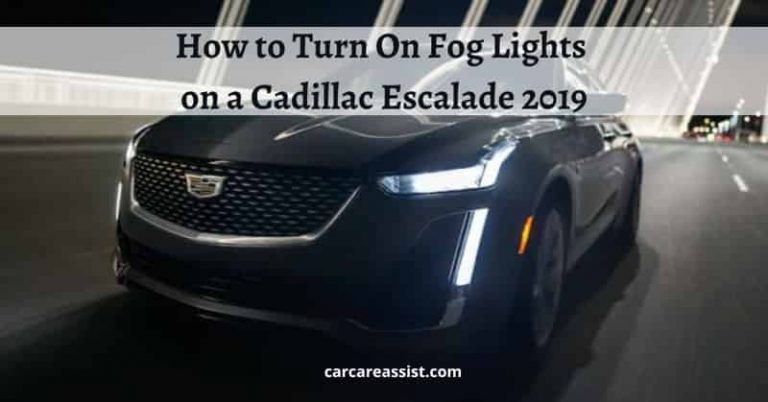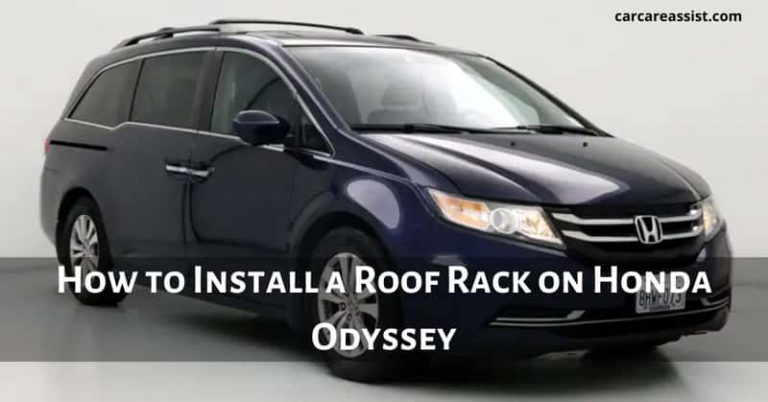How to Reset DEF System on Dodge
If you’ve been driving your Dodge for a while and the “DEF System” light comes on, don’t panic. This doesn’t mean your car is about to break down; it just means that the system needs to be reset. Here’s how to do it.
What is the DEF system on Dodge vehicles and what does it do?
The DEF system is a pollution control device that helps to reduce emissions from the engine. It does this by injecting a small amount of urea into the exhaust stream, which breaks down the harmful nitrogen oxides in the exhaust gases.
There are a few reasons why the light might come on. One is that the system needs to be reset after the vehicle has been serviced. Another is that the urea level in the tank might be low. Or, there might be a problem with the system itself.
What does service DEF system mean?
If the light is on and you see the message “Service DEF System,” it means that the system needs to be reset. This can be done by taking the vehicle to a service station and having them hook it up to a special machine. The machine will reset the system and turn off the light.
How to Reset DEF System on Dodge
To reset the DEF system on your dodge you can simply follow the steps carefully and you’re good to go.
1. With the ignition off, connect the scan tool to the vehicle’s diagnostic port.
2. Turn the ignition on, but do not start the engine.
3. Select the “DEF” system from the menu on the scan tool.
4. Follow the prompts on the screen to reset the system.
5. Turn the ignition off and disconnect the scan tool.
6. Start the engine and check that the “DEF” light is no longer illuminated on the dash. If it is, repeat the process.
What to do if the DEF system cannot be reset
If you’ve followed the steps above and the “DEF” light is still illuminated, there might be a problem with the system itself. In this case, it’s best to take the vehicle to a qualified mechanic or dealership for diagnosis and repair.
How to prevent the DEF system from malfunctioning in the first place
There are a few things you can do to help prevent the “DEF” system from malfunctioning. Some of them are:
✅ Always use fresh urea when topping up the tank.
✅ Do not add any other fluids to the tank, such as water or antifreeze.
✅ Keep the urea tank full; empty tanks can lead to corrosion and clogging.
✅ Do not drive with the “DEF” light illuminated on the dash; this will damage the system.
If you follow these tips, you can help keep your “DEF” system in good working order and avoid any costly repairs.
FAQs about Dodge’s DEF system
Q: How often does the urea need to be refilled?
A: The urea tank will need to be refilled every few thousand miles, depending on your driving habits.
Q: Can I drive with the “DEF” light illuminated?
A: No, you should not drive with the “DEF” light illuminated. Doing so can damage the system.
Q: What happens if I add the wrong fluid to the tank?
A: Adding the wrong fluid to the tank can damage the system. Only use fresh urea that is designed for use in DEF systems.
Q: What do I do if the “DEF” system can’t be reset?
A: If you’ve followed the steps above and the “DEF” light is still illuminated, there might be a problem with the system itself. In this case, it’s best to take the vehicle to a qualified mechanic or dealership for diagnosis and repair.
Q: How to clear service DEF system message?
A: If you see the service DEF system message, it means that the system needs to be reset. This can be done by taking the vehicle to a service station and having them hook it up to a special machine. The machine will reset the system and turn off the message.
Conclusion
I hope this article has helped you understand how to reset the DEF system on your Dodge. The process is simple and can be done by anyone. However, if the system cannot be reset, it is best to take the vehicle to a qualified mechanic or dealership for diagnosis and repair. If you have any further questions, please feel free to ask in the comments section below.